





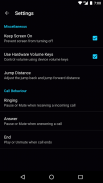
Remote for MPC

Descrizione di Remote for MPC
a distanza per MPC fa esattamente quello che suggerisce il nome: esso consente di telecomando di Media Player Classic direttamente dal tuo cellulare! È dotato di un'interfaccia utente molto minimalista e semplice che consente di accedere ai controlli che si utilizzano più con facilità.
Caratteristiche
✓ qualsiasi pubblicità
✓ Interfaccia utente intuitiva
✓ lettore multimediale controlli standard
✓ File browser che consente di cercare e riprodurre i file sul computer che esegue MPC
✓ trovare automaticamente i computer che eseguono MPC
✓ controlli di notifica
✓ Mantenere schermo
✓ chiamate mettere in pausa o mute automaticamente quando si riceve
Istruzioni per il collegamento al MPC
Assicurati che il telefono e il computer sono sulla stessa rete!
Media Player Classic:
• Vai a Visualizza -> Opzioni -> Giocatore -> Interfaccia Web
• Selezionare "ascolto sulla porta" e premere "OK"
• Assicurarsi che "Consentire l'accesso da localhost solo" è incontrollato!
In App:
• Vai a Management Server
• Se un computer viene trovato automaticamente, fare clic sul menu a tre punti e premere il tasto "Connect", altrimenti aggiungerne uno manualmente
Si prega di notare che a distanza per MPC è un'applicazione non ufficiale.


























